Bagi anda yang ingin melakukan upgrade paket hosting, berikut cara mudahnya.
- Login ke client area di http://client.jetorbit.com/clientarea.php
- Setelah login, masuk ke menu Services Saya atau ke link https://client.jetorbit.com/clientarea.php?action=products

- Klik Manage pada akun hosting yang ingin di upgrade.

- Klik tab Management Actions lalu pilih Upgrade/Downgrade

- Selanjutnya akan muncul pilihan produk upgrade. Pilih salah satunya, lalu klik Choose Product.
- Langkah selanjutnya bisa anda ikuti tahap yang ada disana.
Jika anda menemui kesulitan, hubungi kami segera.
Bermanfaatkah Artikel Ini?
Klik bintang 5 untuk rating!
Rata rata rating 4.9 / 5. Jumlah rate 13
No votes so far! Be the first to rate this post.
We are sorry that this post was not useful for you!
Let us improve this post!
Tell us how we can improve this post?

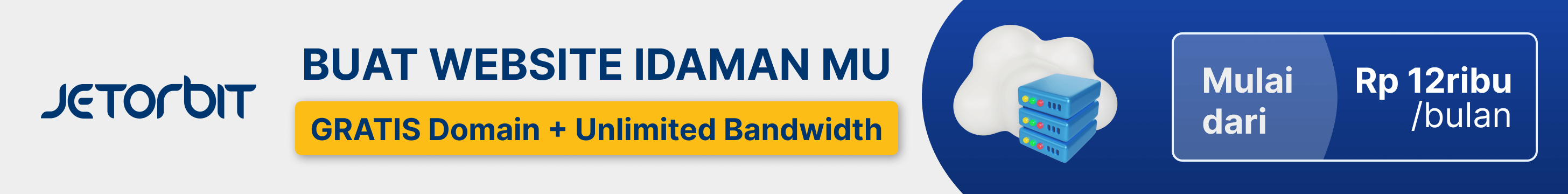
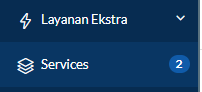
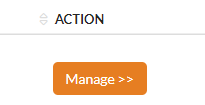
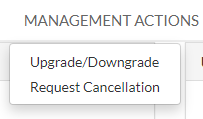



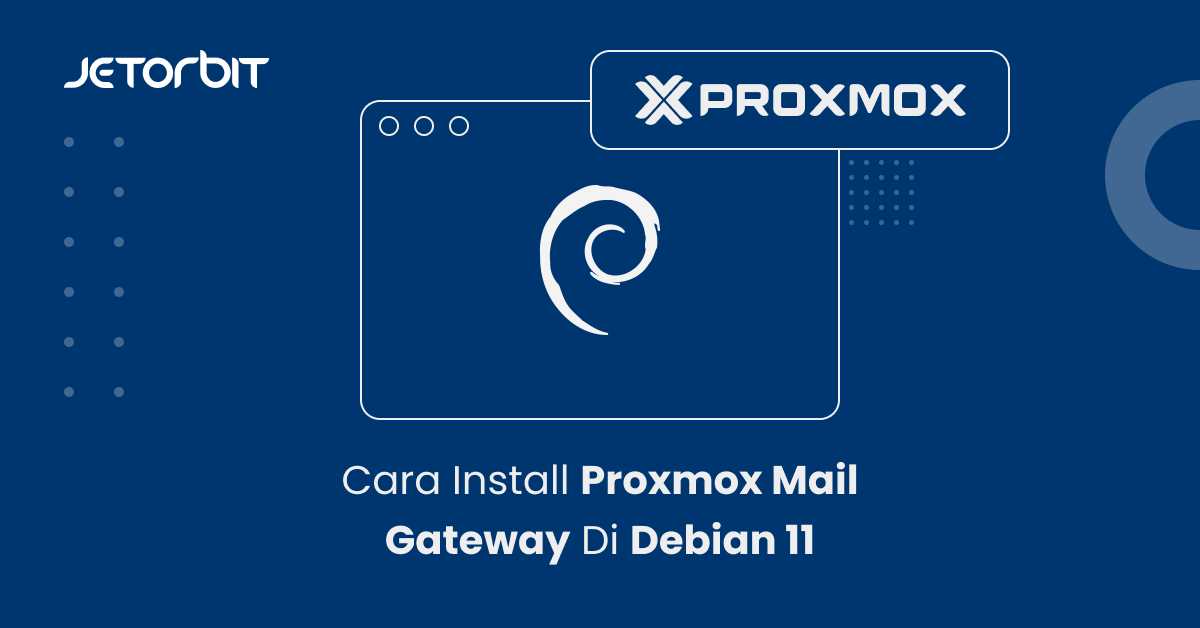

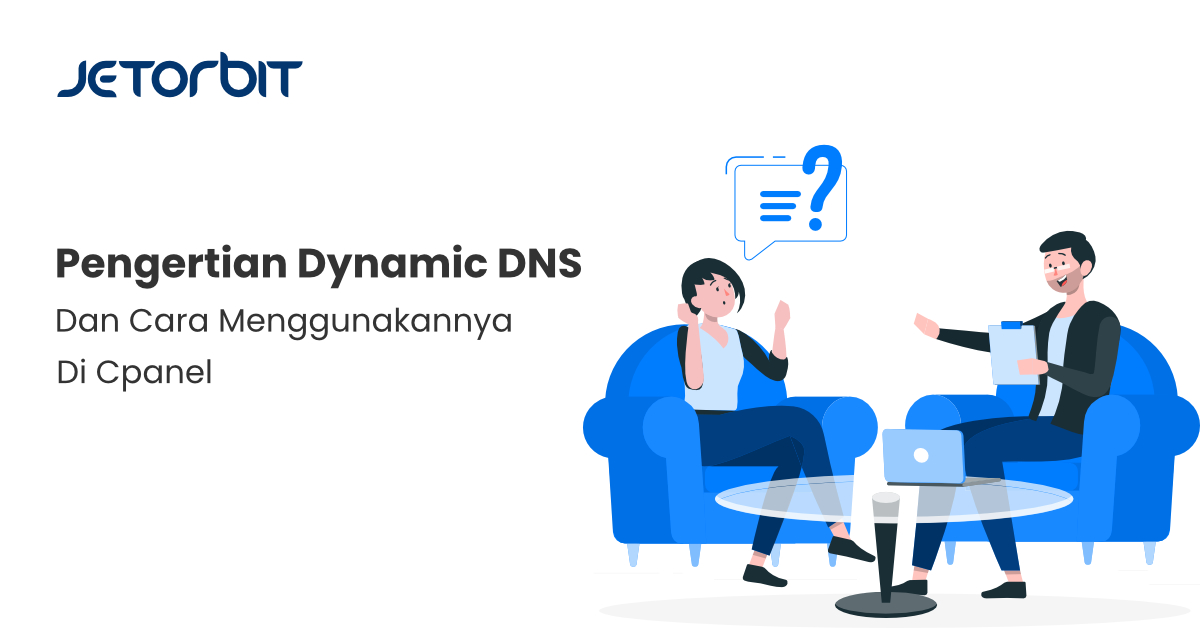


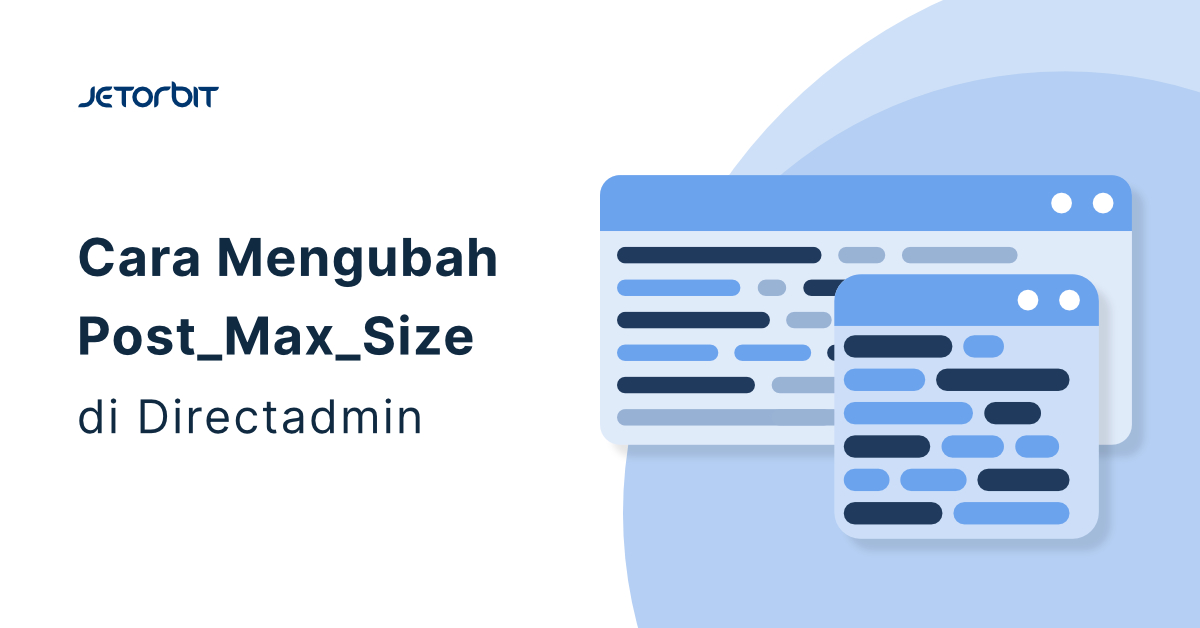

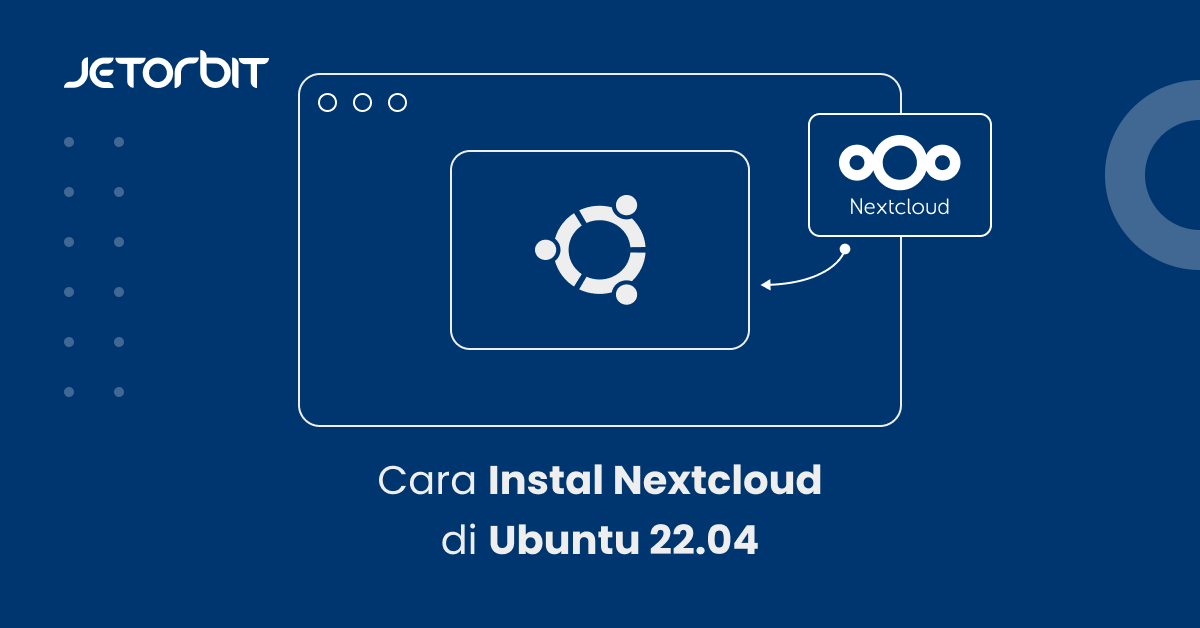


4 Responses